I wanted to make sure that all the users would be redirected to the appropriate application on the new server. So, I used the following technique to accomplish that. For each ColdFusion application I put the following two files in the old application root directory.
Application.cfm
<cfinclude template="index.cfm">
<cfabort>
<cfabort>
This will load my index.cfm template file regardless of the url used and then abort. The index.cfm file is a very basic file with a redirect after ten seconds.
index.cfm
<!DOCTYPE html PUBLIC "-//W3C//DTD XHTML 1.0 Transitional//EN"
"http://www.w3.org/TR/xhtml1/DTD/xhtml1-transitional.dtd">
<html xmlns="http://www.w3.org/1999/xhtml">
<head>
<title>This page has been moved!</title>
<META HTTP-EQUIV=REFRESH CONTENT="10; URL=http://webapps.intranet.company.com/ApplicationName/">.
</head>
<body>
<div style="text-align:center;">
<br />
The server servername.company.com has been replaced by webapps.intranet.company.com<br /><br />
Please be sure to update any bookmarks that you may have to this page.<br /><br />
<a href="http://webapps.intranet.company.com/ApplicationName/">
Click here if you are not automatically redirected in 10 seconds.</a><br /><br />
For futher assistance please call the IT service desk.
</div>
</body>
</html>
"http://www.w3.org/TR/xhtml1/DTD/xhtml1-transitional.dtd">
<html xmlns="http://www.w3.org/1999/xhtml">
<head>
<title>This page has been moved!</title>
<META HTTP-EQUIV=REFRESH CONTENT="10; URL=http://webapps.intranet.company.com/ApplicationName/">.
</head>
<body>
<div style="text-align:center;">
<br />
The server servername.company.com has been replaced by webapps.intranet.company.com<br /><br />
Please be sure to update any bookmarks that you may have to this page.<br /><br />
<a href="http://webapps.intranet.company.com/ApplicationName/">
Click here if you are not automatically redirected in 10 seconds.</a><br /><br />
For futher assistance please call the IT service desk.
</div>
</body>
</html>
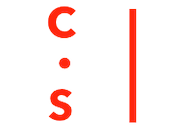 Christopher
Christopher