With our SAP installation we have many printers defined all over the world, but sometimes we don't want to print to a real printer. Especially in IT, we can do a lot of prints to test things, and it is much more environmentally friendly (and cheaper) to print to an electronic file. For our installation there is only one way to do this, using the local SAP print daemon.
We have a specially configured printer named LOCL that will print to the default printer on the local computer using the local SAPLPD. And this is great until you need to print barcodes, there is a problem rendering them correctly probably due to the fonts. To get around this problem we also have a local post script printing option, but it is not very well known.
Instead of using the printer LOCL, we use the printer LOCO (LOCL_PS in the test systems). There is a catch to using this printer, which is probably why it isn't used more often. You must have a local printer set up with the name SAP_POST (SAP_PS for the test systems) that is configured to print to file. When you request a print on LOCO the local SAP line printer daemon searches for the SAP_POST printer and then sends postscript output to it. The system asks you for a file name, and voila, you have a post script file.
Of course the next problem is what to do with the post script file. To view it I installed Ghostscript and GhostView. And that works well for me. But, when other people need to view these outputs I have to assume that they do not have any postscript viewer installed. So, from inside of GhostView I print the label to PDF.
And that is the simplest method I have found for generating PDF output of prints containing special items such as barcodes.
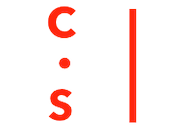 Christopher
Christopher