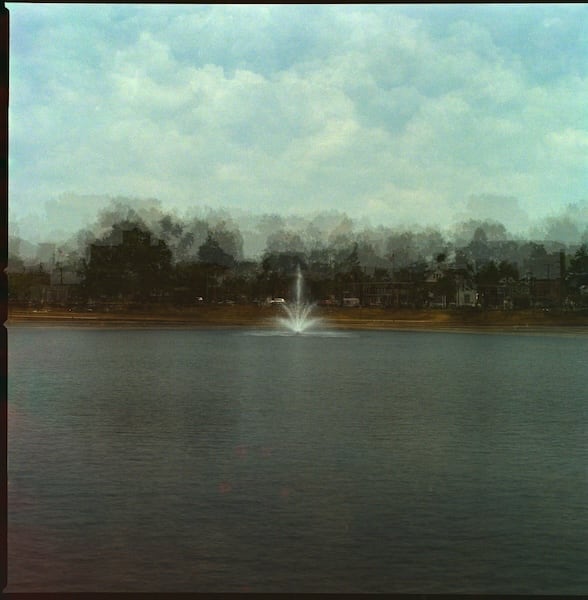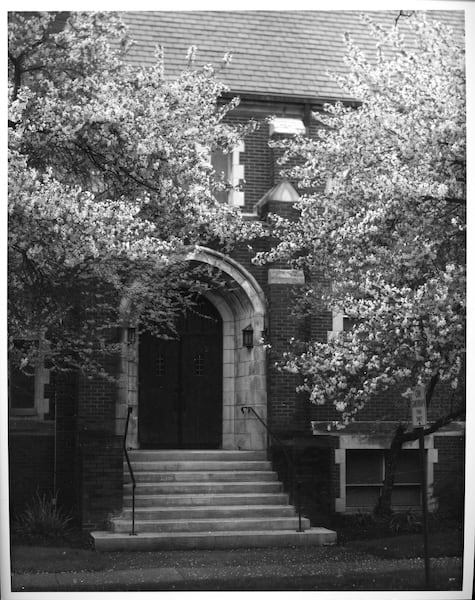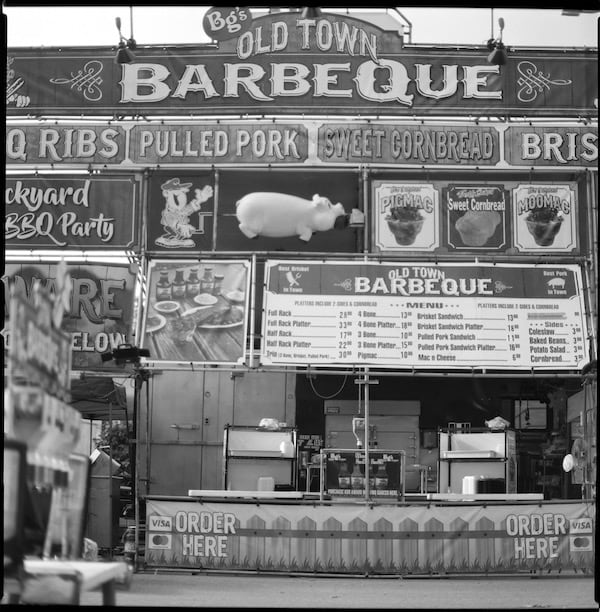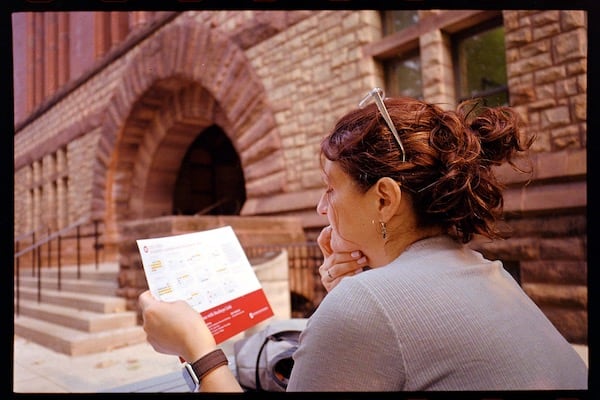From the Office of the Ex-Vice President
This is the text of a letter sent to my grandfather in October of 1973. The envelope had a return address of "The Office of the Ex-Vice President, Mr. Spiro T. Agnew, Washington, D.C.," but the letter was signed by Bob Haldeman of The New Republican Society. My grandfather, a Republican, has been dead for many years, and no one else had any further insight into the letter. Here it is exactly reproduced:The Holocaust
The holocaust is largely remembered simply as Germany’s attempt to systemically eliminate the Jews, but this summary view does great injustice to the truly awful situation. The convenient, abbreviated version of history pits the malevolent Germans against the helpless Jews while casting everyone else in the European theatre as saviors. Thought the Germans were indeed the main antagonists, they were certainly not alone; even the allied powers were in some regards accessories to the crimes against humanity. Though these crimes targeted primarily Jews, they only accounted for approximately half of the over 11 million people systematically murdered by the Nazis and their supporters. Of the Second World War’s 30 to 50 million civilian casualties, the Jews represented 10 to 20 percent. This is not an attempt to marginalize the plight of the Jews, rather it is an attempt to show that narrow views of World War II history marginalize the deaths of over 25 million civilians and insulate the victors from responsibility. The holocaust should more accurately be summarized as the period when the world allowed fanatics to systematically eliminate tens of millions of defenseless people.Another Cost Saving Idea
Any company who is considering changing their inventory scanning system should investigate the use of smart phones for scanning. There are numerous smart phone applications now that enable the built-in camera to read barcodes; Delicious Library has been doing this on the Mac for a while. Compared to the specialized handheld scanning equipment, smart phones are cheap and can be used for multiple tasks. They are lower cost with higher utility, win - win.There could obviously be costs associated with acquiring software for a smart phone that interfaces with corporate systems, such as ERP systems, but there are alway software or configuration costs associated with implementing scanning solutions. If a company had followed my recommendation to switch their applications over to a web-based strategy (and they employed professionals who develop software based upon existing web standards) then minimal effort would be required to optimize those applications for the smaller smart phone screen.
In the past, business technology has been adopted by consumers, now consumer technology should be adopted by business.
Back to the Front
When one of the late twentieth century’s most belligerent nations unveiled to the world its proposal for an imprudent war in the near east there was one prominent nation who vehemently opposed it. The belligerent nation’s reprobate politicians were so distressed by the rebuff that they sought to remove the dissident nation’s name from their lexicon. The supposed statesmen went so far as to suggest that their nations most well know food be renamed in order to demonstrate their displeasure. As most Americans would remember French fries were to be renamed freedom fries. In retrospect it is easy to understand why France had reservations about the Americans’ proposed expedition, but at the time the rhetoric was quite effective and yet the French firmly opposed the adventure.After taking a trip, primarily in France, along the Western front of the Great War it becomes easier to understand why they would have reservations about instigating a war. As Stephen O’Shea said, “A French hamlet might not have a water tower, a baker, or even a store, but it will always have a list of the dead chiseled in stone.” It is conceivable that if America had more lists of the dead chiseled in stone it might be less militaristic. A nation that retains the scars of a terrible mechanized war that occurred nearly one hundred years ago has good reason to pause before embarking upon another conflict. An attentive walk along the Western Front, even a figurative one, should be prerequisite to embarking upon modern mechanized war.
 Christopher
Christopher